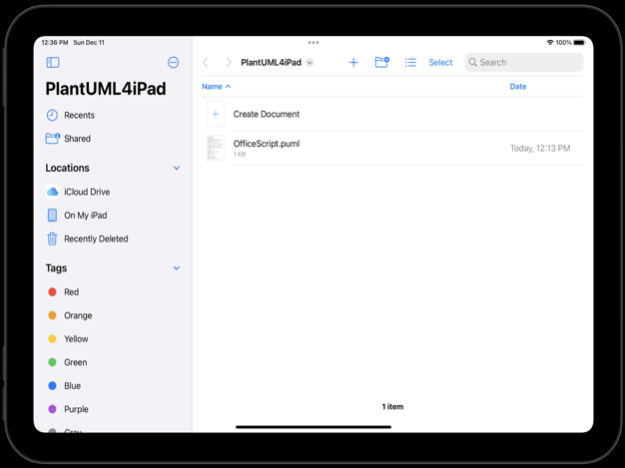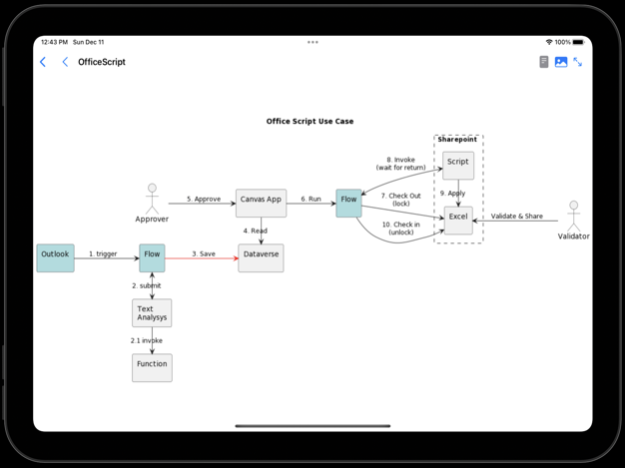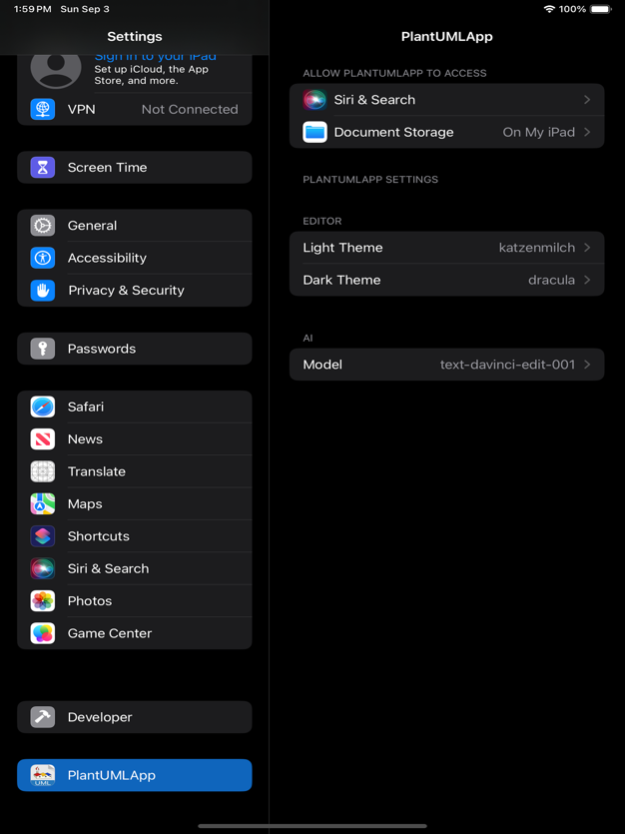PlantUML App 3.0.0
Continue to app
Paid Version
Publisher Description
This is a native PlantUML, AI powered, editor App for iPad . Developed by a Plantuml lover to enjoy the writing of diagrams on this excellent device
This is a native PlantUML editor app for iPad. It allows using iPad to draw diagrams in effective way. It includes use of AI to helping drawing process. take note that to enable AI features you MUST HAVE a valid "OpenAI API key" i.e. OpenAI Paid Account
Features
=======
1. Create,Update,Delete plantUML Documents
2. Share Documents with iCLoud
3. OpenAI integration
* Drawing
* Draw Diagram using either Pencil or Fingers.
* Processing hand drawn diagram through [OpenAI Vision API] (_gpt-4-vision-preview_) to automatically genearte plantUML script.
* PlantUML script will include alse a legend with detailed description of drawing.
* Prompt
* Prompt your diagram request in natural language
* Undo Prompt
* Prompt's History
* choose AI Model (_gpt-3.5-turbo or gpt-4_)
4. Text Editor
* Auto save over modification
* Provide **syntax highlighting** and auto completion **diagram snippets** through [ace] editor
5. Diagram Preview
* Built in cache management
* Scale to fit
* Share Image (AirDrop, iCloud, Other App, ...)
**Take a Note:**
Mar 26, 2024
Version 3.0.0
Excited new AI feature that allow to generate PlantUML script from hand drawn diagram either with pencil or fingers, let try it to believe how it is powerful and handy
About PlantUML App
PlantUML App is a paid app for iOS published in the Office Suites & Tools list of apps, part of Business.
The company that develops PlantUML App is Bartolomeo Sorrentino. The latest version released by its developer is 3.0.0.
To install PlantUML App on your iOS device, just click the green Continue To App button above to start the installation process. The app is listed on our website since 2024-03-26 and was downloaded 0 times. We have already checked if the download link is safe, however for your own protection we recommend that you scan the downloaded app with your antivirus. Your antivirus may detect the PlantUML App as malware if the download link is broken.
How to install PlantUML App on your iOS device:
- Click on the Continue To App button on our website. This will redirect you to the App Store.
- Once the PlantUML App is shown in the iTunes listing of your iOS device, you can start its download and installation. Tap on the GET button to the right of the app to start downloading it.
- If you are not logged-in the iOS appstore app, you'll be prompted for your your Apple ID and/or password.
- After PlantUML App is downloaded, you'll see an INSTALL button to the right. Tap on it to start the actual installation of the iOS app.
- Once installation is finished you can tap on the OPEN button to start it. Its icon will also be added to your device home screen.